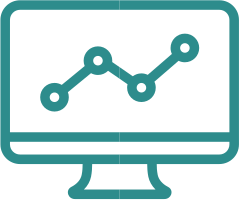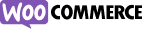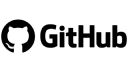FAQ Συχνές Ερωτήσεις
Setting up a payment gateway is a very simple process. First, you need to download the add-on from the Web Expert membership area and save it to your computer. Then, on your website, from the WordPress admin area, go to “plugins> New plugin” and select “Upload plugin”. Finally, select the file you saved on your computer and select “Install Now”.
Setting up a payment gateway is a very simple process. First, you need to download the add-on from the Web Expert membership area and save it to your computer. Then, on your website, from the WordPress admin area, go to “plugins> New plugin” and select “Upload plugin”. Finally, select the file you saved on your computer and select “Install Now”.
Setting up a payment gateway is a very simple process. First, you need to download the add-on from the Web Expert membership area and save it to your computer. Then, on your website, from the WordPress admin area, go to “plugins> New plugin” and select “Upload plugin”. Finally, select the file you saved on your computer and select “Install Now”.