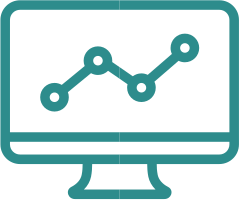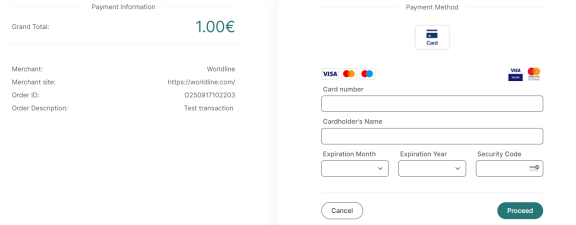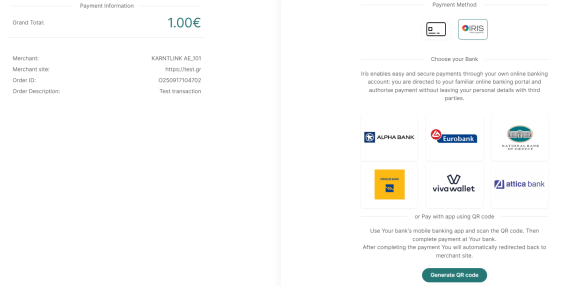For Direct integration method, IRIS can only be used via QR code.
When IRIS is chosen as a payment method during the checkout, a Sale Request is sent from merchant’s server requesting for the QR code data.
Part of the XML response returned from the payment gateway is the Base64 encoded QR value. This value should be displayed to the buyer as an inline base64 image. Then the payer can scan it using the respective m-banking app.
You may find more details here.
PayMethod and PaymentOption should be taken into consideration regarding the request. Attributes “IRIS-QR" and “IRIS-TXID" regarding the response.
Sample request can be found here.
The transaction is initially in PROCESSING status.
In order to be informed about the result of the transaction, XML StatusRequest should be used to retrieve transaction’s status.
As long as the status is not final (CAPTURED, REFUSED, ERROR, TIMEDOUT, CANCELED, PROCESSING-TIMEDOUT), then the StatusRequest should be used again.
Relative sample request can be found here.